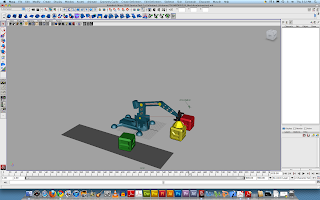Self-Critique
Sir, First thing is that my final video is the above video. My maya software cannot render the video, therefore, I use my friend computer do it. The disc video is not the final one and other files are same expect the colors. (a01492@tp.edu.sg)I sent my final animation maya file to your email.
In fact this project is quite different for us, it does not like term, we can follow the video and the notes. Animation is a new things for us.
There are 12 principles about how to create a successful animation(I mention these in my last blog). All these principles are teach us what is a animation needed.
From my final animation project, the most important part is constrain the box and the machine are. I need constrain all the boxes and make sure that they are in the right positions. then, follow my storyboard to set the key frames. when I set my key frames, I make lots of mistakes. I reset many times. Finally, I finished my work.
When I render the video, I meet a big problem which is my software cannot render the video. They always say cannot find the objectView, means the render view cannot see. today morong, I use my friend computer render my work, it success. However, it feels not like a final one, then I render a few of times and add the light and the camera in to my work, it got the final work(above video).